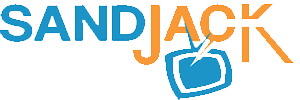Looking to gift skins in Fortnite? There are restrictions, but there are ways to give skins, Battle passes, and even gift skins from your locker.
Fortnite has a feature that allows you to gift skins to other players, just like passing a gift in real life. However, there are limitations on how you can gift skins in Fortnite due to restrictions on buying and selling skins outside of the game.
To gift someone an item in-game, you can either physically pay for their V-Bucks or use the in-game present system. This system allows you to gift skins from the item shop to your friends. Here’s how it works:
How Do you Gift Skins in Fortnite?
To gift skins in Fortnite, you need to go to the Item shop and select the skin you want to gift. You can’t gift from your own items, only from the store. Keep in mind that not all skins are eligible for gifting.
When gifting skins, remember that there are no refunds. Once a skin is gifted, it cannot be returned. Make sure you’re sending the gift to the right person to avoid any issues.
What Skins Can You Gift in Fortnite?
You can only gift skins that are currently available in the item shop. Rare skins that are not in the shop at the moment cannot be gifted. Additionally, you cannot gift skins that are already in your locker unless they are from the current Battle Pass or a bundle available for gifting.
Gifting the Battle Pass
You can gift the current Battle Pass to other players, providing them with multiple skins and V-Bucks. This is a valuable gift option in Fortnite.
Bundles and Other Items
Older bundles can be gifted by purchasing a code outside of Fortnite and giving it to a friend. This method allows you to gift skins that are not currently available in the item shop.
How Do You Gift Skins from Your Locker?
Unfortunately, you cannot gift skins that are already in your locker and no longer available in-game. The methods for gifting skins you can buy are generous, but there are restrictions on gifting skins that you already own.