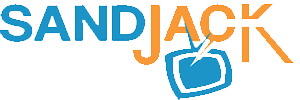Do you have a Geek Bar Pulse that’s not hitting? In this simple guide, we’re going to explain how to fix it.
Fixing a Geek Bar Pulse that isn’t working is usually a simple process as long as the device isn’t damaged or out of e-liquid – and figuring out what you should do is basically a matter of evaluating what’s happened with the device recently. Has the vape ever worked? Was there an accident? Was the device working normally until it suddenly stopped? Based on what happened before your Geek Bar Pulse stopped hitting, the next steps should become clear fairly easily.
Here’s what you need to do.
Make Sure You’ve Unboxed the Geek Bar Pulse Correctly and Turned It On
If your Geek Bar Pulse has never worked, the first thing you should do is evaluate whether you’ve unboxed it correctly. Make sure that you’ve removed the silicone plug from the mouthpiece and moved the switch on the bottom of the device out of the “Close” position. When the “Close” option is selected, the device is turned off and will not work. You can also try resetting the Geek Bar Pulse by turning it off and back on.
Does the device’s screen light up when you flip the switch? If so, it’s possible that your device’s puff sensor is stuck or isn’t working correctly. You might be able to get it working by puffing on the device a little more firmly. Puff sensors for vapes are simple mechanisms, and they’re manufactured very cheaply. It’s possible to get a dud once in a while.
Make Sure the Battery Isn’t Dead
One of the fun features of the Geek Bar Pulse is its smart display, which includes a battery meter. Does the meter say that the battery is dead? If so, that’s why your Geek Bar Pulse isn’t hitting. You can connect the device to your computer with a USB-C cable to charge the battery.
Note that if your vape’s battery is completely dead, there might not be sufficient voltage remaining in the cell to turn the device’s screen on – so even if the screen is completely dark, charging the battery is still a valid troubleshooting step.
When you connect the Geek Bar Pulse to your computer, the screen should illuminate, and the battery meter should begin ticking up. If that doesn’t happen, wait a few minutes before troubleshooting further because the battery could just be extremely low.
If your Geek Bar Pulse still isn’t lighting up after you’ve waited a while, the battery most likely isn’t charging. Here’s what you should try next.
- Replace the charging cable. You might be using an old cable that no longer delivers power reliably.
- Connect the Geek Bar Pulse to a different power source. It’s always best to charge your vape through your computer. If you’re already using a computer, try a different computer. Don’t charge any vaping device with a wall charger that’s not specifically approved by the device’s manufacturer.
- Clean the charging port. You can use a toothpick to remove lint and dust from a USB port.
Check for Damage
Did your Geek Bar Pulse stop hitting after a specific event? If you dropped your vape in water or on a hard surface – and it stopped working immediately afterwards – it’s likely that the device is damaged. Although it’s very likely that you’ll need to replace your vape, there are a couple of steps that you can potentially take to resolve the problem. Start by flipping the switch on the bottom of the device to the “Close” position to turn your vape off. After you’ve done that, follow the below steps.
- If you dropped the device in water, seal it in a plastic bag with desiccant or unscented cat litter for a day or two. If moisture inside the Geek Bar Pulse is causing your vape to not function, the desiccant might be able to remove enough of the water to make the device work again.
- If you dropped the device on a hard surface, it’s possible that the device isn’t working because of a slight misalignment of its internal components. You may be able to get your Geek Bar Pulse to start working again by tapping it against your hand a few times. If the device still isn’t working, you’ll need to replace it.
Evaluate Whether Your Geek Bar Pulse Is Out of E-Liquid
If none of the steps in this article have worked for you – and you’re sure that your Geek Bar hasn’t stopped working because of an accident – it’s very likely that your device is simply out of e-liquid. When your vape is running low on vape juice, it’s usually fairly obvious because the device’s cloud production and flavor quality will both suffer. You’ll start to get wispy clouds that either taste a bit like a bit like plastic or that taste like almost nothing at all.
When your Geek Bar Pulse is completely dry, it may produce a very burnt flavor when you hit it, or it may produce no vapor whatsoever. At this point, you’ll know that it’s definitely time to replace your device.
Although the Geek Bar Pulse is advertised to deliver up to 15,000 puffs, it’s important to remember that you’re not likely to get exactly that number of puffs out of the device in real-world usage. That’s because the advertised puff count is based on very specific conditions that generally involve puffing on the device for just a half second at a time. Also, using the device in Pulse Mode consumes the e-liquid supply twice as quickly.
The advertised puff count would seem to imply that you can use a Geek Bar Pulse for weeks before it runs out of vape juice, which is extremely unlikely for most people – but it’s definitely fair to expect that you’ll at least get several days out of it.
Wrapping Up
Let’s recap what you’ve learned today about fixing a Geek Bar Pulse that isn’t hitting. We hope that you’ve been able to fix your device and get back to vaping.